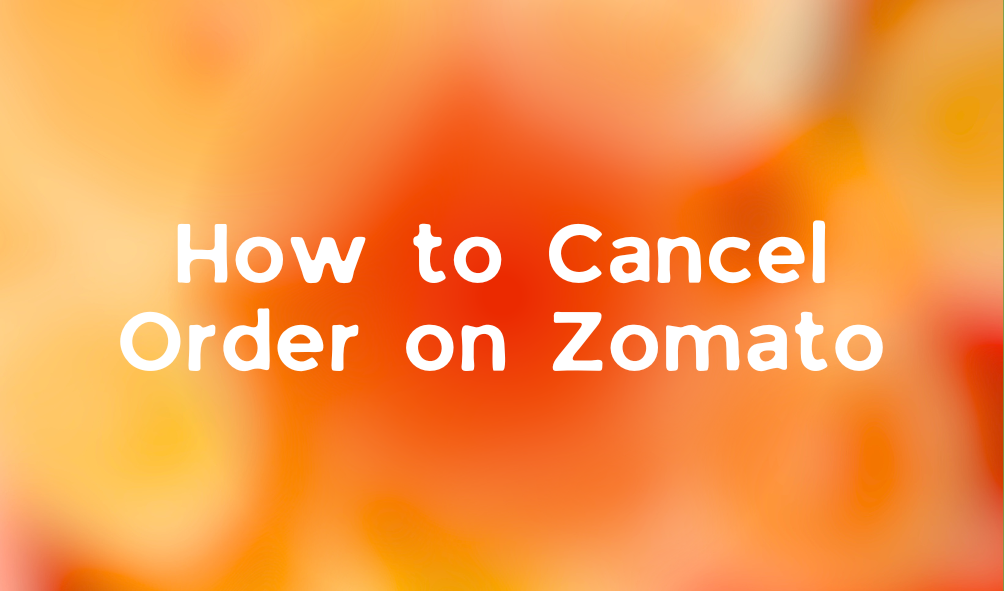Ordered Wrong Food? It’s common for people to mistakingly order wrong food. Do you want to learn how to cancel order on zomato?
Zomato was launched in 2010. The platform connects customers, restaurant partners and delivery partners, serving multiple needs. Zomato provides food delivery service where Customers can use Zomato to search and discover restaurants, read and write reviews and view and upload photos, order food delivery, book a table and make payments while dining-out at restaurants. They also have extensive customer support.
How to cancel order on Zomato App
Zomato provides 60 second cancellation window after placing the order. If you are unable to cancel it within the time frame then follow these steps:
- Open the Zomato app.
- Click on the account/profile icon at top right.
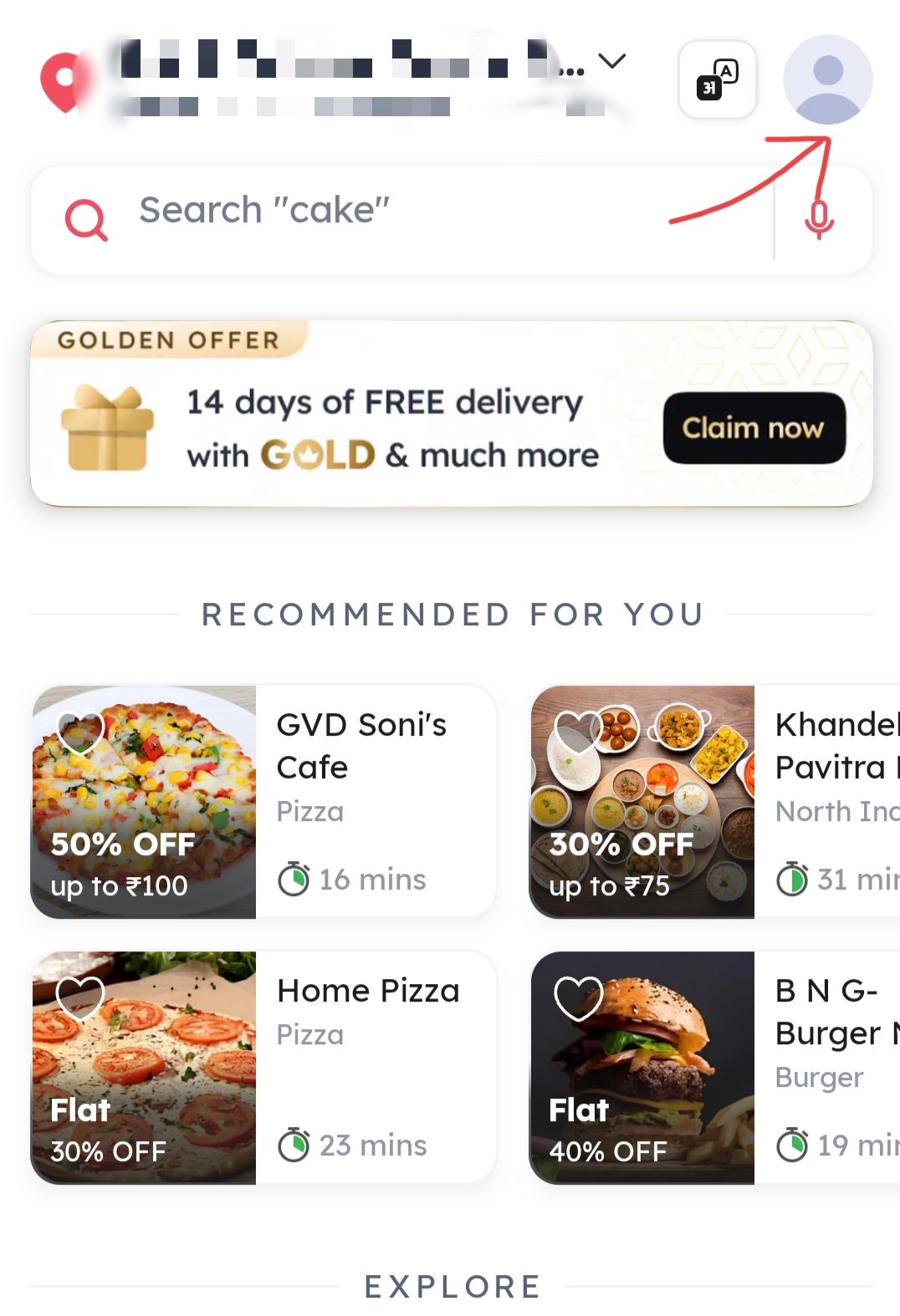
- Scroll down to find ‘Your Orders’ in ‘Food Orders’ Section and click on it.
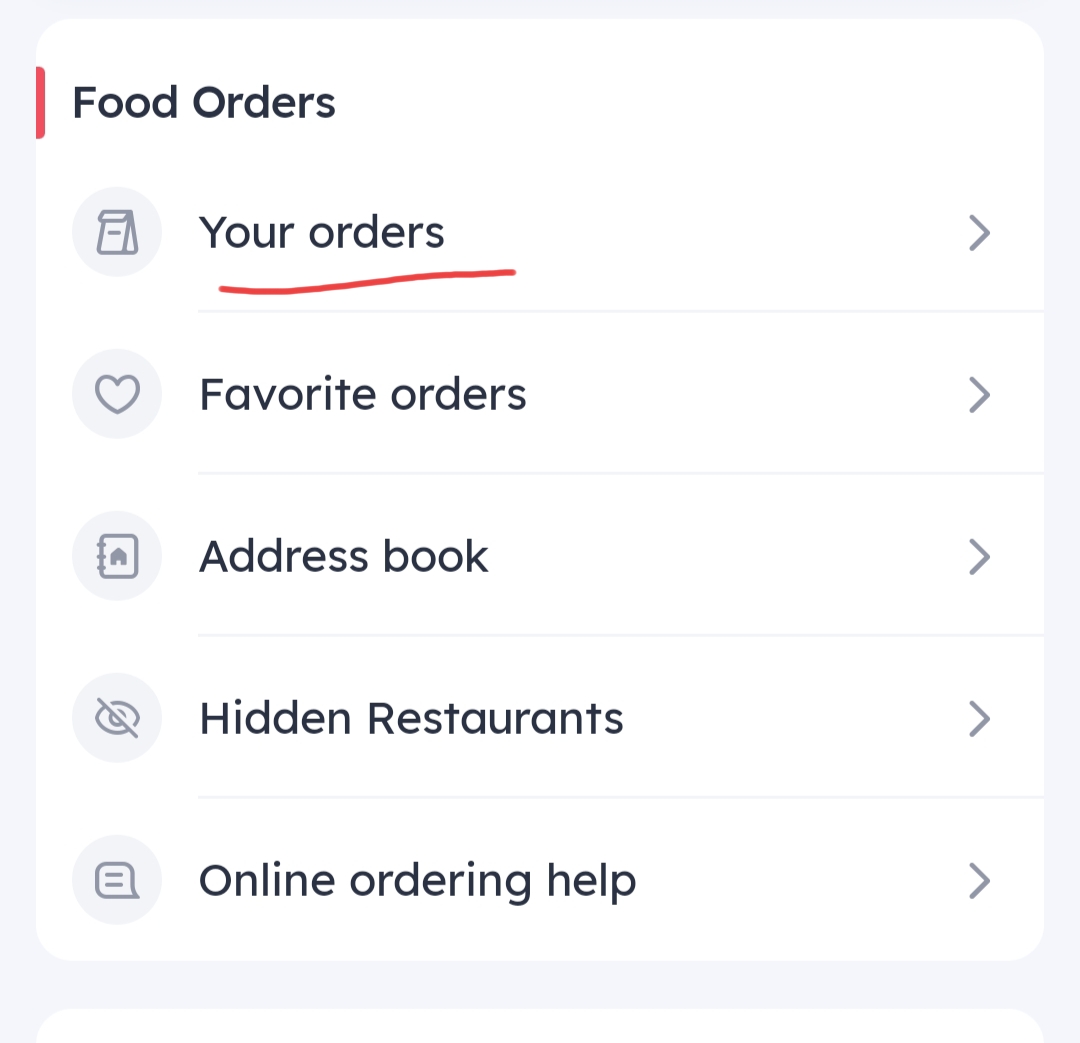
- Now click on the order you want to cancel.
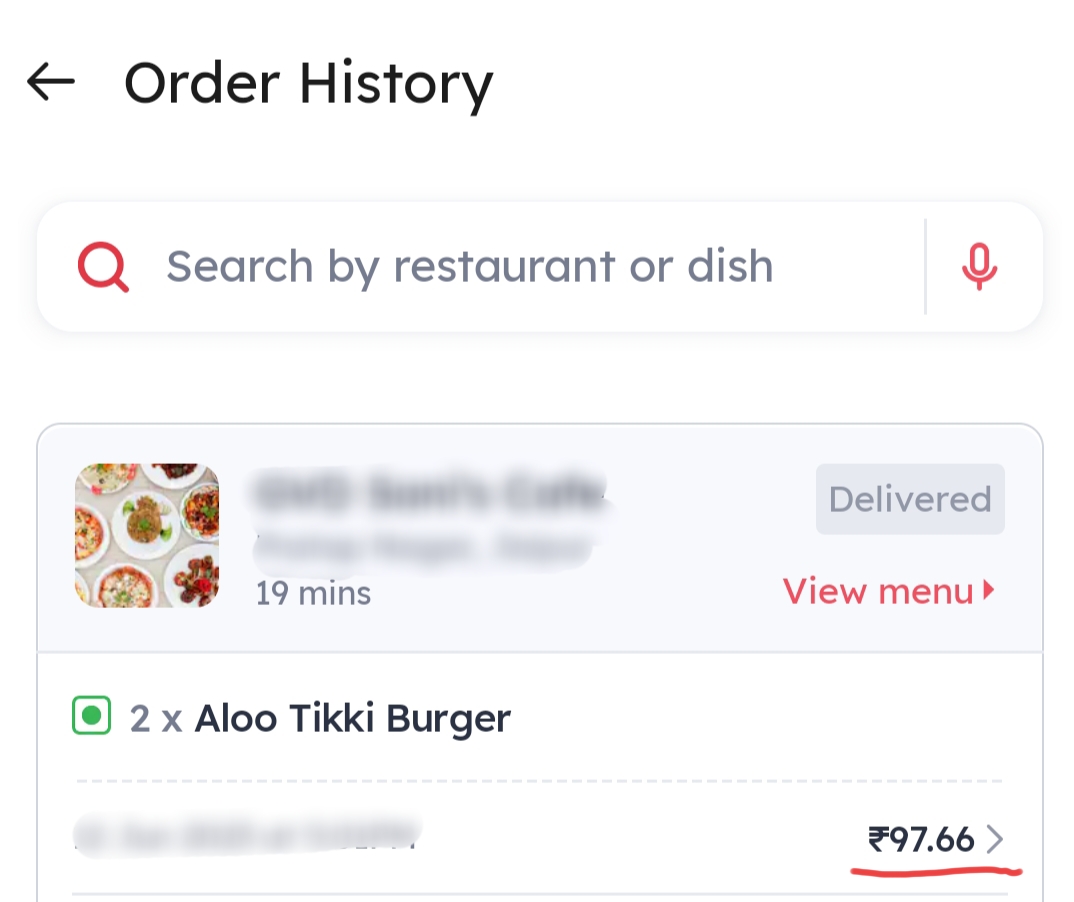
- Click on the support button present at top right corner.
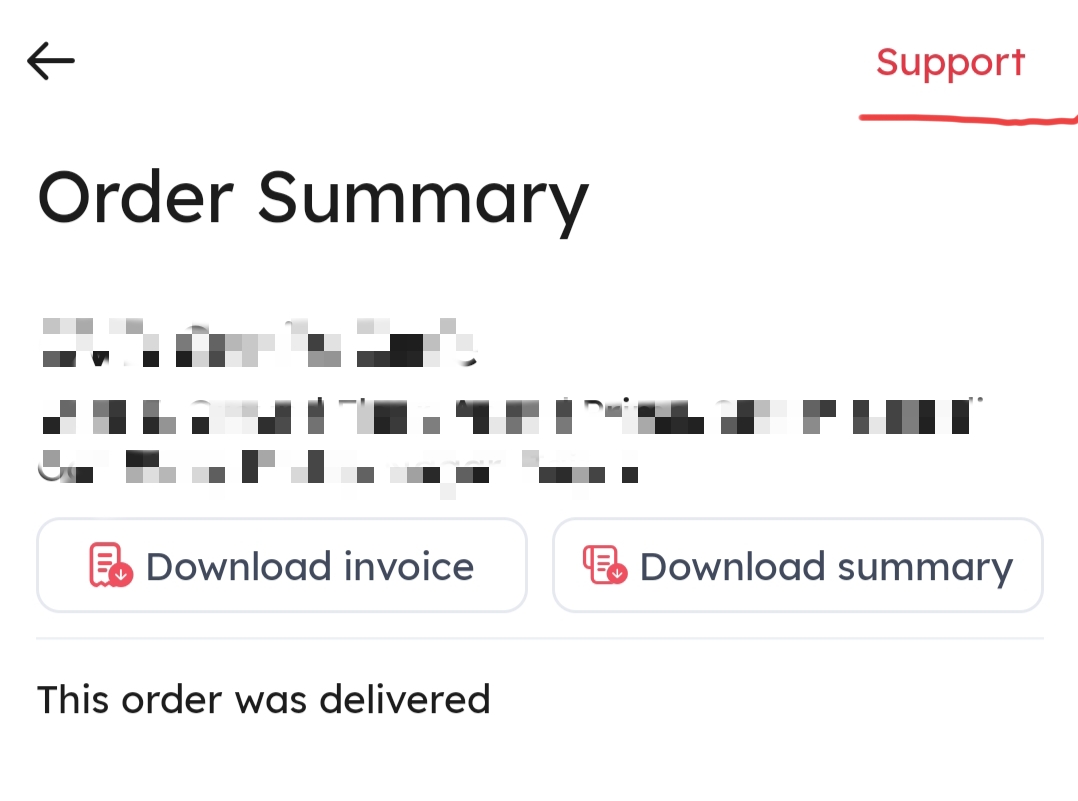
- Here you can chat with their customer support and give the reason for cancellation.
If this doesn’t solve the problem or need more assistance you can call on +912262327777 to get in touch with their customer support.
How to cancel order on Zomato Website
- Open the website in browser.
- Login into the account and click on the profile icon at top right corner.
- Here, go to ‘Order History’ present in ‘Online ordering’ section.
- Find the order you want to cancel and click on view details.
- Here you will see cancel order option, simply click on it and follow the instructions.
How to get Refund from Zomato
Situations in which Zomato gives full refund or partial refund
- In case of wrong order or item received.
- Damaged parcel situation.
- In case of delayed delivery.
- In case of spilled food.
- Missing items case.
- Order undelivered situation.
- In case of getting non-veg food when veg-food is ordered.
- Order cancelled by Zomato or Restaurant.
- Foreign items in your food.
- Portion size not same as ordered.
Amount received may depend on Zomato and Restaurant Rules.
Steps to get refund from Zomato:
- Open Zomato App.
- Click on the account/profile icon at top right.
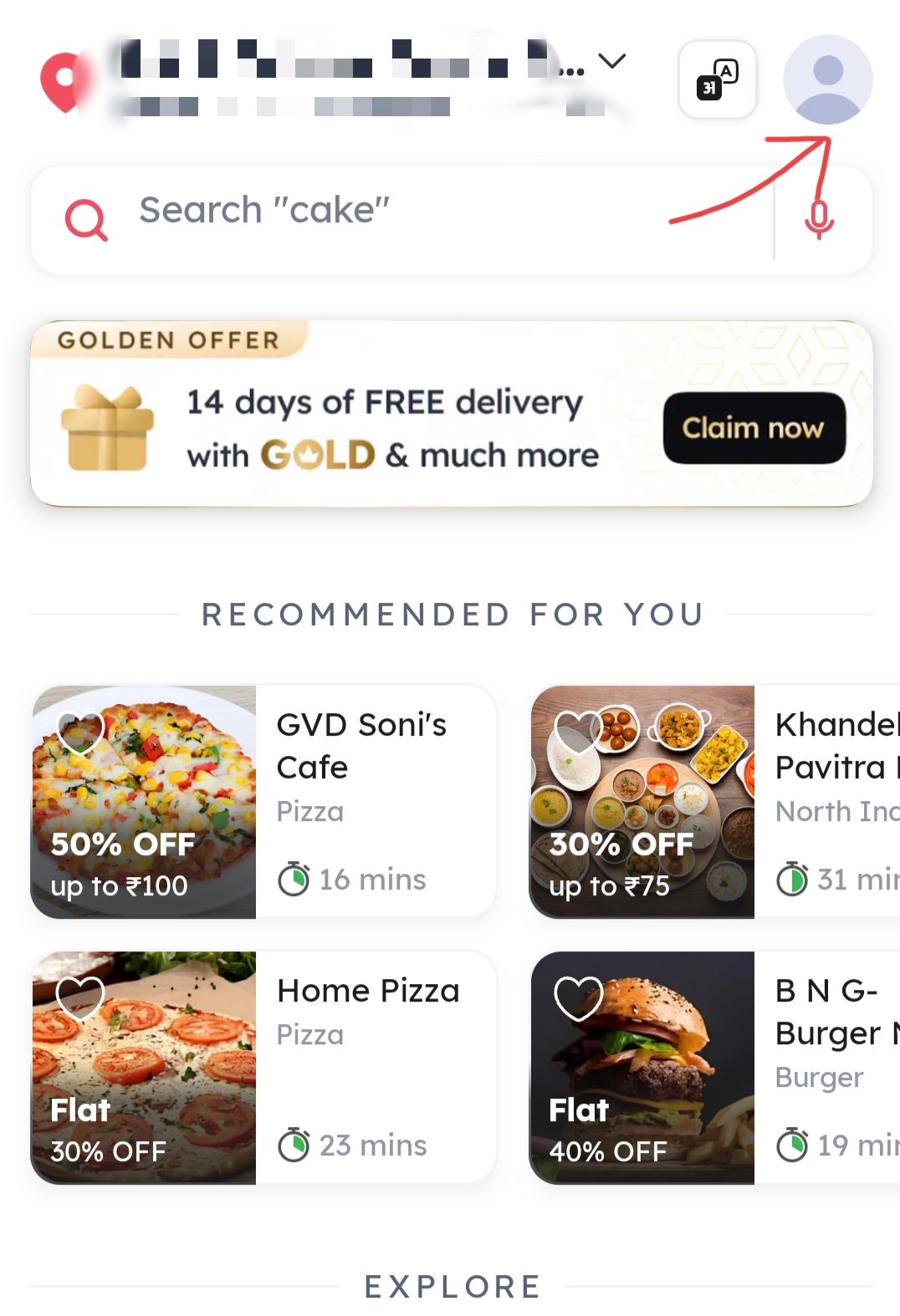
- Scroll down to find ‘Your Orders’ in ‘Food Orders’ Section and click on it.
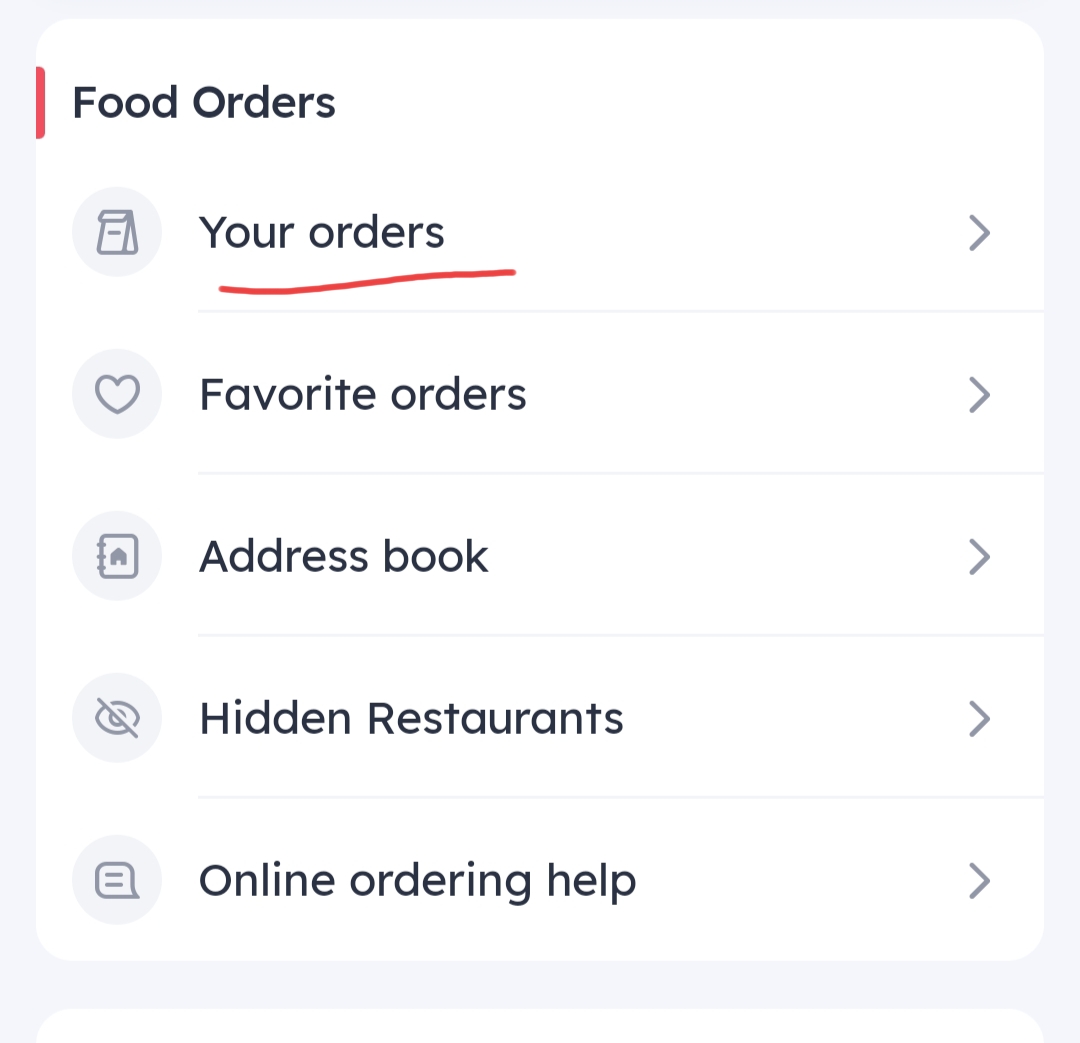
- Now click on the order you want to cancel.
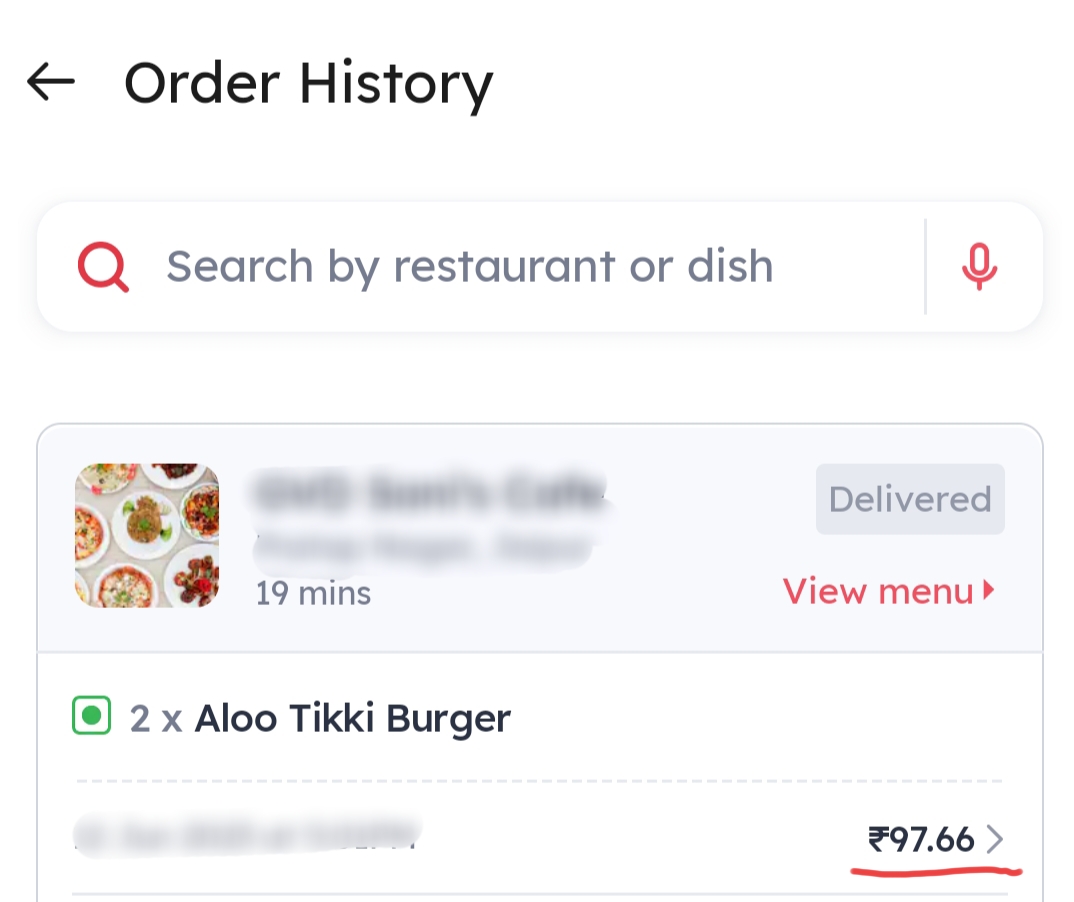
- Click on the support button present at top right corner.
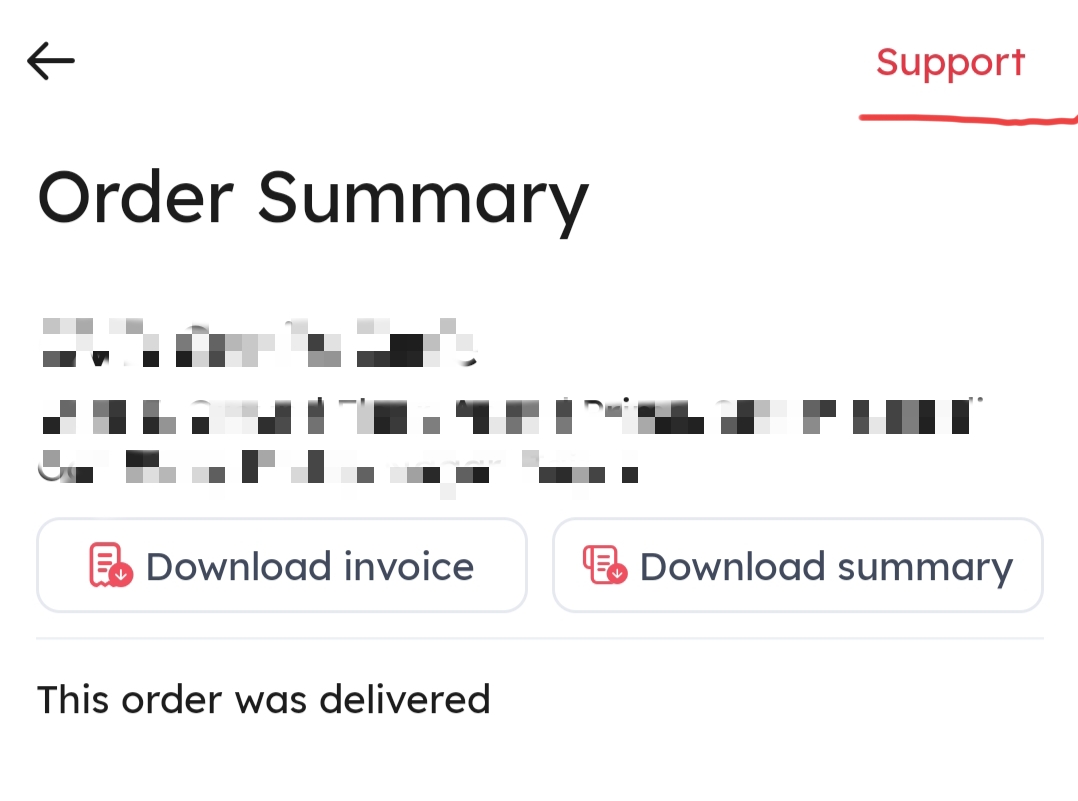
- When asked for proof, take the picture of the food and send them.
- Customer support staff can ask you to stay connected for up to 10 minutes.
- Then, they will then resolve the issue and refund the amount that you are eligible for according to the rules.
Time taken to get refund from Zomato
| Mode of Payment | Time Taken to get Refund (It shows the maximum time you might get refund early) |
| Paytm Wallet | 1 hour |
| UPI | 2-4 Business Days |
| Debit or Credit Card | 4-7 Business Days |
| Sodexo | 5 Business Days |
| Net Banking | 5-7 Business Days |
FAQs of Zomato
- How to cancel order in zomato?
Zomato provides 60 second cancellation widow for it, after that follow the steps given above. - How to order food in train from zomato?
Zomato has “Zomato Rail” service for the people to order food while traveling on Indian trains. You need a valid PNR to order inside the train. The following methods can be used to order food from Zomato while traveling by train:
- Open the Zomato site.
- Enter your PNR number
- Choose dishes and add them to the cart
- Select “Place Order” from the Zomato menu
- Select a payment method
For more information click here.