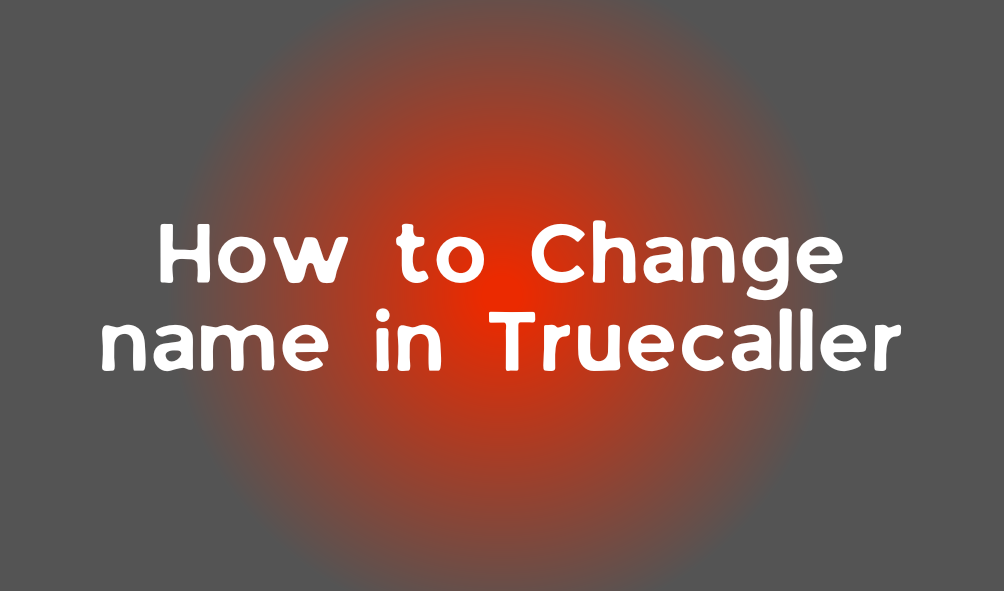Are you wondering how to change name in Truecaller? Are you tired of seeing wrong name? This blog will teach you step by step approach with images on how to change name in truecaller.
Truecaller is one of the most popular callerId app. It block spam calls, show whether other person is busy on call, search name by number, show notification even before phone rings when someone calls. So altogether there are many advantage to have truecaller installed in phone.
Steps on how to change name in truecaller
For Android user
- If you don’t have truecaller installed on device then you need to install it.
- It will ask for your name while doing setup if not then go to next step.
- Open the truecaller app
- Click on the profile icon at top left corner.
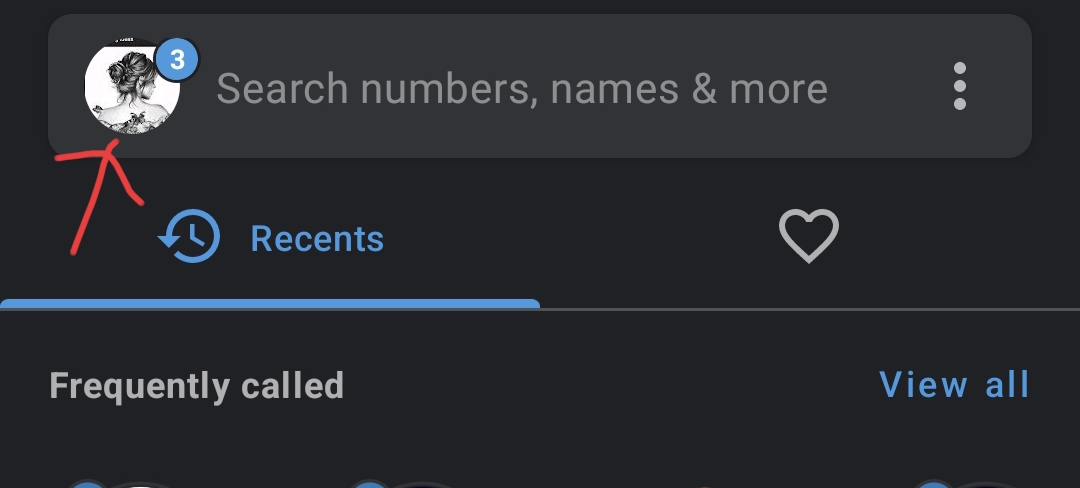
- Here you will see Complete profile/Edit Profile button click on it otherwise tap on profile icon.
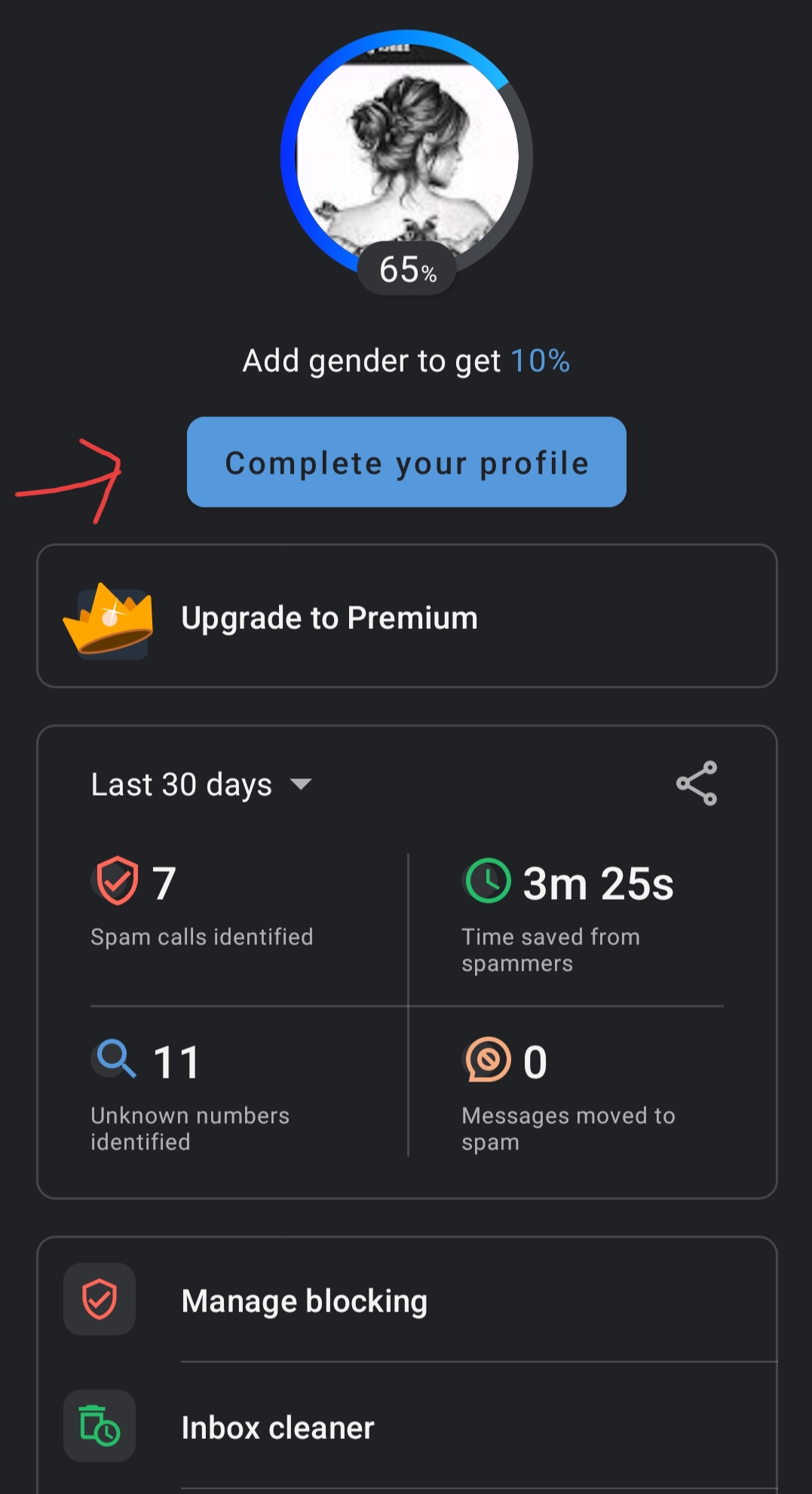
- Now you see options to change your name, type in the name.
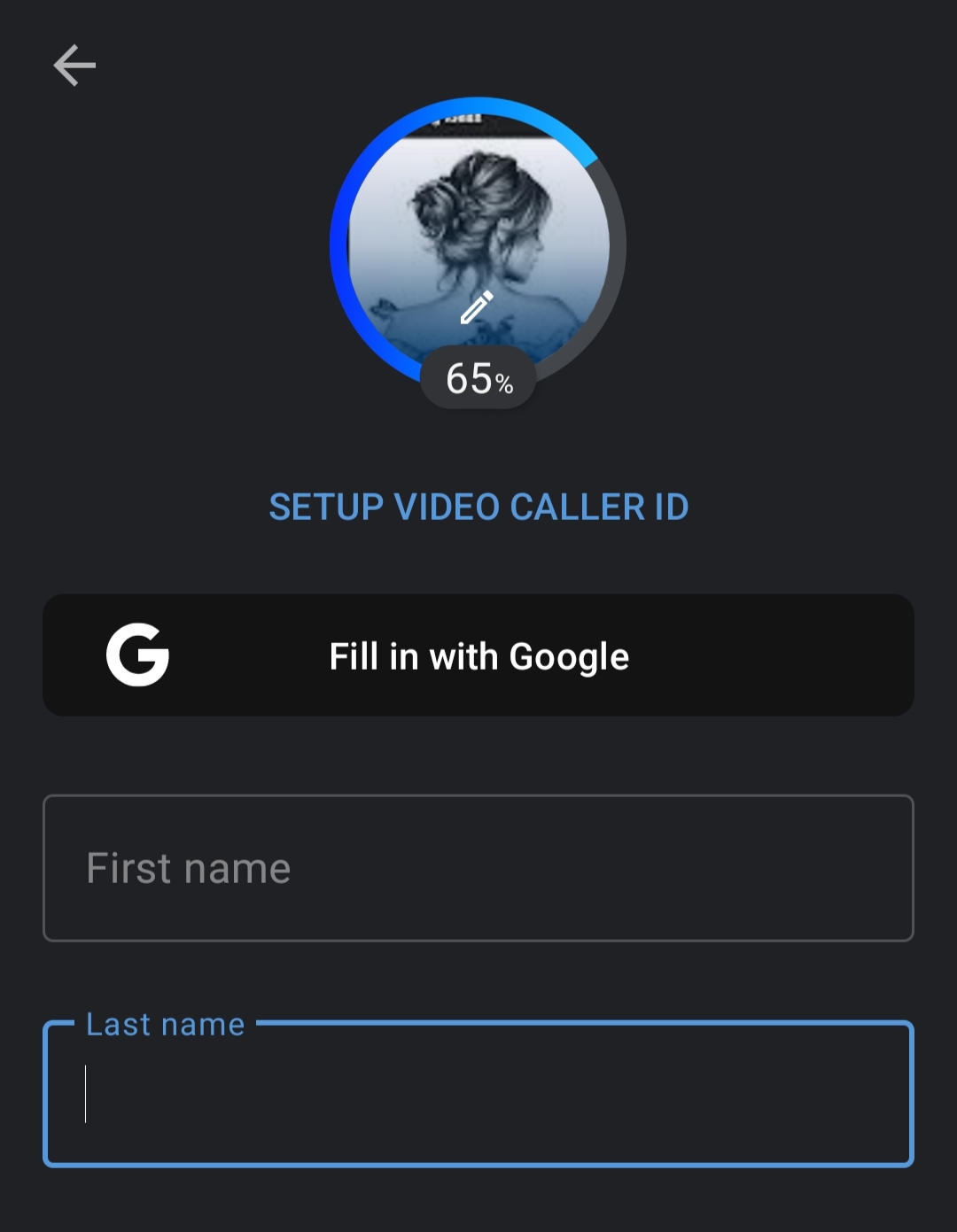
- Now whenever someone search your number truecaller will show this name.
For iPhone user
- If you don’t have truecaller installed on device first install it.
- It will ask for your name while doing setup if not then go to next steps.
- Open the truecaller app.
- Click on the profile icon at top left corner.
- Tap on the Edit profile/Complete profile button.
- Now you can change your name.
- Now whenever someone search your number truecaller will show this name.
If you don’t wish to install truecaller write to their support support@truecaller.com for changing name.
What if changed name doesn’t reflect
If your new name is not appearing then try to wait first for 24-48 hours as it might take some time for it to reflect. You can also try to clear cache as sometimes your phone stores old information. For Android user go to ‘phone settings > Apps > Truecaller > Clear Cache’.
How truecaller picks your name
If you have truecaller installed and you have written your name in it while doing setup then it will pick name from here. If you don’t have truecaller installed then when your contact called you and truecaller is installed on contact’s device then it will pick the name your contact have saved your number.
FAQs of Truecaller
Q.1 How to hide last seen on truecaller?
To hide last seen in truecaller check out the post.
Q.2 How to search number on truecaller?
To search for a number in truecaller check out this post.
Q.3 How to unlist my number from Truecaller?
To remove or unlist your number from truecaller follow these steps.
Q.4 How to delete truecaller account?
To delete or deactivate your truecaller account permanently click here.